Description
Mastering Microsoft Word 2016: Advancing Techniques
Welcome to our comprehensive course, “Mastering Microsoft Word 2016: Advancing Techniques.” In today’s digital era, proficiency in Microsoft Word is not just advantageous but essential. Whether you’re a student, professional, or entrepreneur, harnessing advanced techniques in Word can significantly enhance your productivity and efficiency. This course is designed to take your Word skills to the next level, empowering you with the knowledge and tools needed to excel in various personal and professional endeavors.
Essentials of Course:
Our “Mastering Microsoft Word 2016: Advancing Techniques” course is meticulously crafted to cater to learners of all levels, from beginners to seasoned users. It covers advanced features, functionalities, and productivity hacks that will transform how you work with Word documents. With a focus on practical application, this course ensures that you not only grasp theoretical concepts but also gain hands-on experience through guided exercises and real-world examples.
Why Course Matters:
In today’s competitive landscape, proficiency in Microsoft Word is a valuable skill that can set you apart from the crowd. Whether you’re crafting reports, designing newsletters, or drafting documents, the ability to leverage advanced techniques in Word can significantly streamline your workflow and enhance the quality of your work. By mastering the intricacies of Word 2016, you’ll unlock a world of possibilities and position yourself for success in various personal and professional pursuits.
What You’ll Learn:
Throughout this course, you’ll delve deep into the advanced features and functionalities of Microsoft Word 2016. Some of the key topics covered include:
- Advanced formatting techniques for text, paragraphs, and documents.
- Customizing styles and templates to suit your preferences and branding.
- Harnessing the power of advanced layout and design options for professional-looking documents.
- Mastering collaboration tools to streamline teamwork and document sharing.
- Automating tasks using macros and advanced customization options.
- Exploring time-saving tips and tricks to boost productivity and efficiency.
By the end of the course, you’ll have a comprehensive understanding of Microsoft Word 2016’s advanced capabilities and be equipped with the skills to tackle complex projects with confidence and ease.
Who Should Take This Course:
This course is ideal for anyone looking to enhance their proficiency in Microsoft Word 2016. Whether you’re a student, professional, educator, or entrepreneur, if you regularly work with Word documents and want to take your skills to the next level, this course is for you. No prior experience with advanced Word features is required, making it accessible to learners of all backgrounds and expertise levels.
Course Format:
Our “Mastering Microsoft Word 2016: Advancing Techniques” course is delivered in an engaging and interactive format that caters to diverse learning preferences. Here’s what you can expect:
- Video Tutorials: Comprehensive video tutorials guide you through each topic, providing step-by-step instructions and demonstrations.
- Hands-On Exercises: Practical exercises and assignments allow you to apply what you’ve learned in a real-world context, reinforcing your understanding and skills.
- Quizzes and Assessments: Regular quizzes and assessments help track your progress and identify areas for improvement.
- Accessible Anytime, Anywhere: Our course platform is accessible 24/7, allowing you to learn at your own pace and convenience from any device with an internet connection.
- Expert Support: Our team of experienced instructors is readily available to answer your questions, provide feedback, and offer guidance throughout your learning journey.
Benefits of Taking This Course:
Enrolling in our “Mastering Microsoft Word 2016: Advancing Techniques” course offers a myriad of benefits:
- Enhanced Productivity: Learn advanced techniques to streamline your workflow and accomplish tasks more efficiently.
- Professional Development: Gain valuable skills that can boost your resume and career prospects in today’s competitive job market.
- Improved Document Quality: Create professional-looking documents that leave a lasting impression on your audience.
- Confidence and Competence: Master Word’s advanced features and functionalities to tackle any project with confidence and competence.
- Time and Cost Savings: Discover time-saving tips and tricks that help you work smarter, not harder, saving both time and resources.
Enroll Today:
Don’t miss out on the opportunity to elevate your Microsoft Word skills to new heights. Enroll in our “Mastering Microsoft Word 2016: Advancing Techniques” course today and embark on a journey towards greater productivity, efficiency, and success. Whether you’re a novice or an experienced user, there’s always room to grow and improve. Join us and unlock the full potential of Microsoft Word 2016!
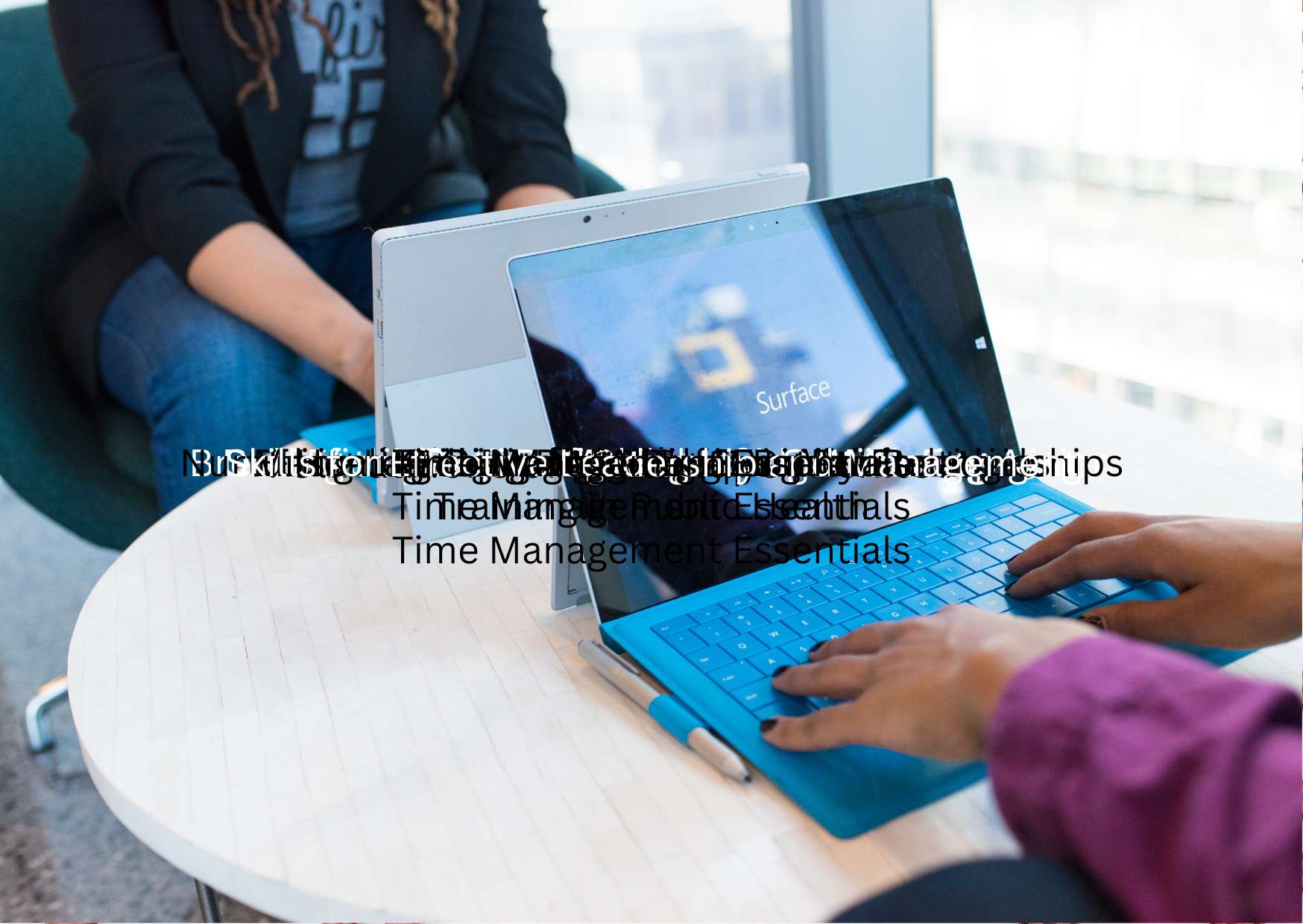

Reviews
There are no reviews yet.