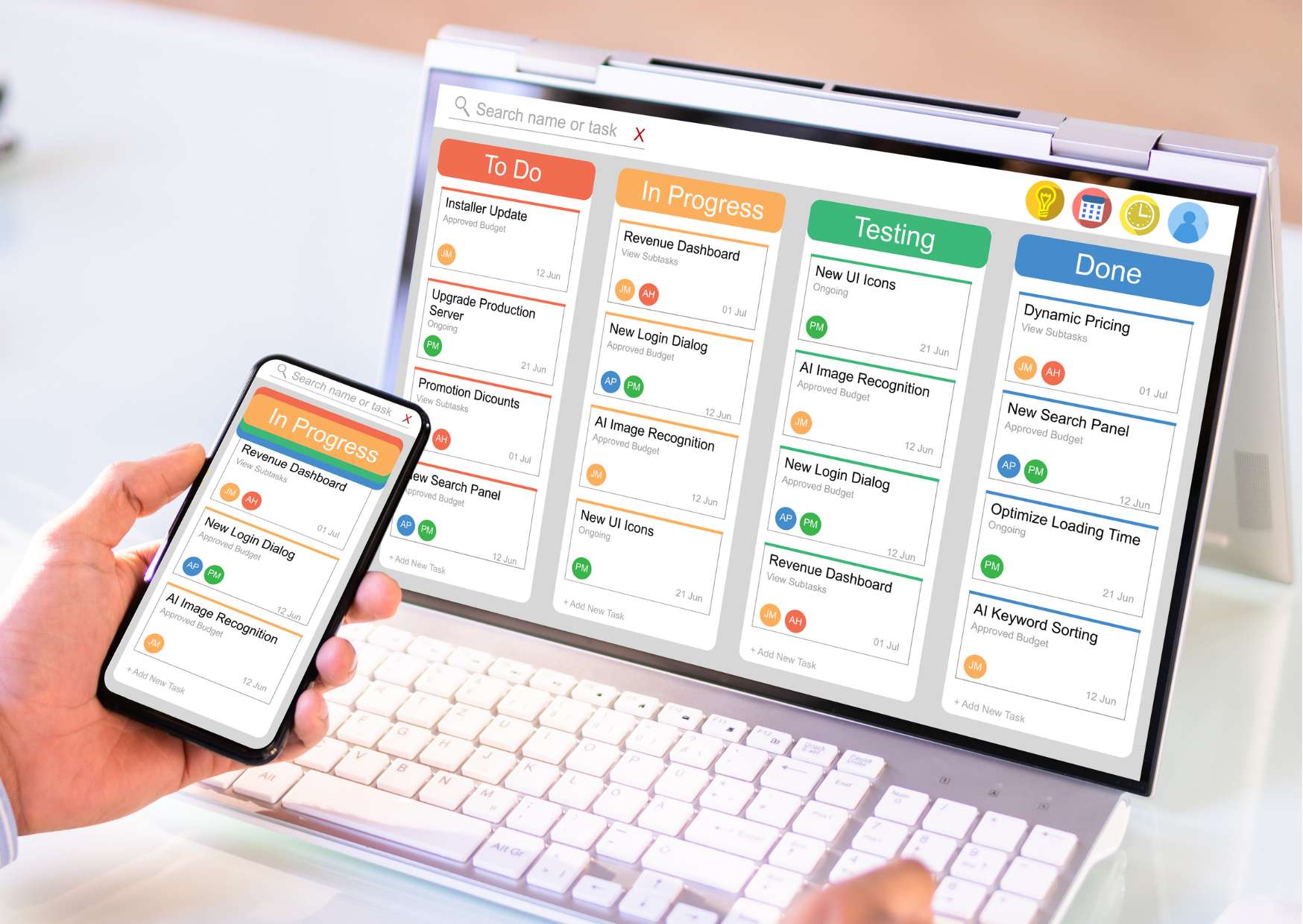Are you looking to enhance your project management skills and stand out in today’s competitive job market? Look no further! Our Microsoft Project Basics Certificate course is designed to provide you with fundamental knowledge and practical skills in using Microsoft Project, a powerful project management software.
About Microsoft Project Basics Certificate Course
Our Microsoft Project Basics Certificate course is perfect for beginners and intermediate learners who want to gain a solid understanding of project management principles and how to effectively use Microsoft Project to plan, execute, and track projects. Whether you’re a project manager, team leader, or aspiring professional looking to advance your career, this course will equip you with the essential skills needed to succeed in the field of project management.
Why Choose Our Microsoft Project Basics Certificate Course?
- Comprehensive Curriculum: Our course covers all the essential topics you need to know to become proficient in Microsoft Project. From setting up projects to managing resources and tracking progress, you’ll learn everything you need to know to successfully manage projects using this software.
- Hands-On Learning: We believe in learning by doing. That’s why our course includes hands-on exercises and real-world examples to help you apply the concepts you learn in class. You’ll have the opportunity to work on practical projects and gain valuable experience that you can use in your career.
- Expert Instructors: Learn from industry experts who have years of experience in project management and are certified Microsoft Project professionals. Our instructors are passionate about teaching and are dedicated to helping you succeed in your learning journey.
- Flexible Learning Options: We understand that everyone has different learning preferences and schedules. That’s why we offer flexible learning options, including self-paced online courses and instructor-led classes. Choose the option that works best for you and learn at your own pace.
- Certificate of Completion: Upon successful completion of the course, you’ll receive a Microsoft Project Basics Certificate to showcase your new skills and knowledge to employers. This certificate will demonstrate your commitment to professional development and can help you stand out in job interviews and promotions.
Who Should Take This Course?
Our Microsoft Project Basics Certificate course is suitable for:
- Project managers
- Team leaders
- Business analysts
- Project coordinators
- Anyone interested in learning project management principles and how to use Microsoft Project effectively
No prior experience with Microsoft Project is required to enroll in this course. Whether you’re new to project management or looking to refresh your skills, this course will provide you with the knowledge and confidence you need to excel in your career.
What You’ll Learn
- Introduction to project management principles
- Overview of Microsoft Project interface and features
- Creating and setting up projects
- Defining project tasks and milestones
- Managing project resources and costs
- Tracking project progress and performance
- Generating reports and visualizations
- Best practices for using Microsoft Project effectively
Enroll Today and Take Your Project Management Skills to the Next Level!
Don’t miss this opportunity to gain valuable skills and advance your career with our Microsoft Project Basics Certificate course. Enroll today and join thousands of satisfied students who have achieved success with our comprehensive and practical training program. Whether you’re looking to land your dream job or take your current career to new heights, this course is your key to success in the exciting field of project management.