If you’re new to Windows 10 or need a refresher on its latest features, the “Windows 10 Essentials: Beginner’s Rapid Course” is your ideal starting point. This comprehensive online course is designed to help you understand the fundamental aspects of the Windows 10 operating system, allowing you to navigate and use your computer with ease.
Who Is This Course For?
The “Windows 10 Essentials: Beginner’s Rapid Course” is tailored for beginners and those who need a straightforward introduction to Windows 10. If you’re a casual computer user, a senior seeking to keep up with technology, or someone who just switched to Windows 10, this course is crafted with you in mind.
Why You Need This Course
Windows 10 is a powerful operating system, but it can be overwhelming if you don’t know where to start. This course breaks down the essentials, providing you with the skills to accomplish common tasks, understand the interface, and make the most out of your Windows 10 experience. From learning how to manage files to customizing your settings, this course equips you with the knowledge to use Windows 10 confidently.
What You Will Learn
The “Windows 10 Essentials: Beginner’s Rapid Course” covers a wide range of topics, ensuring that by the end, you feel comfortable with the Windows 10 environment. You’ll learn how to:
- Navigate the Windows 10 Interface: Understand the Start menu, taskbar, and system tray, and how to find what you need quickly.
- Manage Files and Folders: Learn how to organize your files, create folders, and use File Explorer efficiently.
- Use Key Applications: Get to know essential Windows 10 applications like Microsoft Edge, Mail, Calendar, and more.
- Customize Your Desktop: Discover how to personalize your desktop, set backgrounds, and adjust system settings to suit your preferences.
- Connect to the Internet and Manage Networks: Learn how to connect to Wi-Fi, set up networks, and use network-related tools.
- Ensure Security and Privacy: Understand Windows Security settings, manage user accounts, and protect your system from threats.
Benefits of Taking This Course
By enrolling in the “Windows 10 Essentials: Beginner’s Rapid Course,” you’ll gain:
- Practical Skills: Acquire the know-how to use Windows 10 for everyday tasks, work, and communication.
- Increased Confidence: Feel more at ease navigating your computer and solving common problems.
- Enhanced Productivity: With a solid understanding of Windows 10, you can complete tasks more efficiently.
- Continuous Learning: This course provides a strong foundation, allowing you to explore more advanced Windows 10 features in the future.
How the Course Is Structured
The “Windows 10 Essentials: Beginner’s Rapid Course” is designed to be accessible and user-friendly. The course comprises video lessons, interactive exercises, and quizzes to reinforce your learning. You’ll have lifetime access to the course materials, so you can revisit the content whenever you need a refresher.
Why Choose This Course?
Choosing the right course is crucial, especially when learning a new operating system. Here’s why the “Windows 10 Essentials: Beginner’s Rapid Course” stands out:
- Expert Instruction: The course is created by experienced instructors who understand the needs of beginners and explain concepts clearly.
- Flexible Learning: Learn at your own pace, from anywhere, on any device. There’s no rush or pressure to complete the course within a specific timeframe.
- Affordable Pricing: Get high-quality instruction at an affordable price, making it accessible to everyone.
- Community Support: Join a community of learners where you can ask questions, share experiences, and get help when needed.
Enroll Today and Start Your Journey with Windows 10
Don’t let technology hold you back. Enroll in the “Windows 10 Essentials: Beginner’s Rapid Course” today and unlock the full potential of your computer. Whether you’re looking to boost your computer skills, improve your productivity, or stay connected with friends and family, this course has everything you need to get started. Get ready to dive into Windows 10 and take control of your digital world!

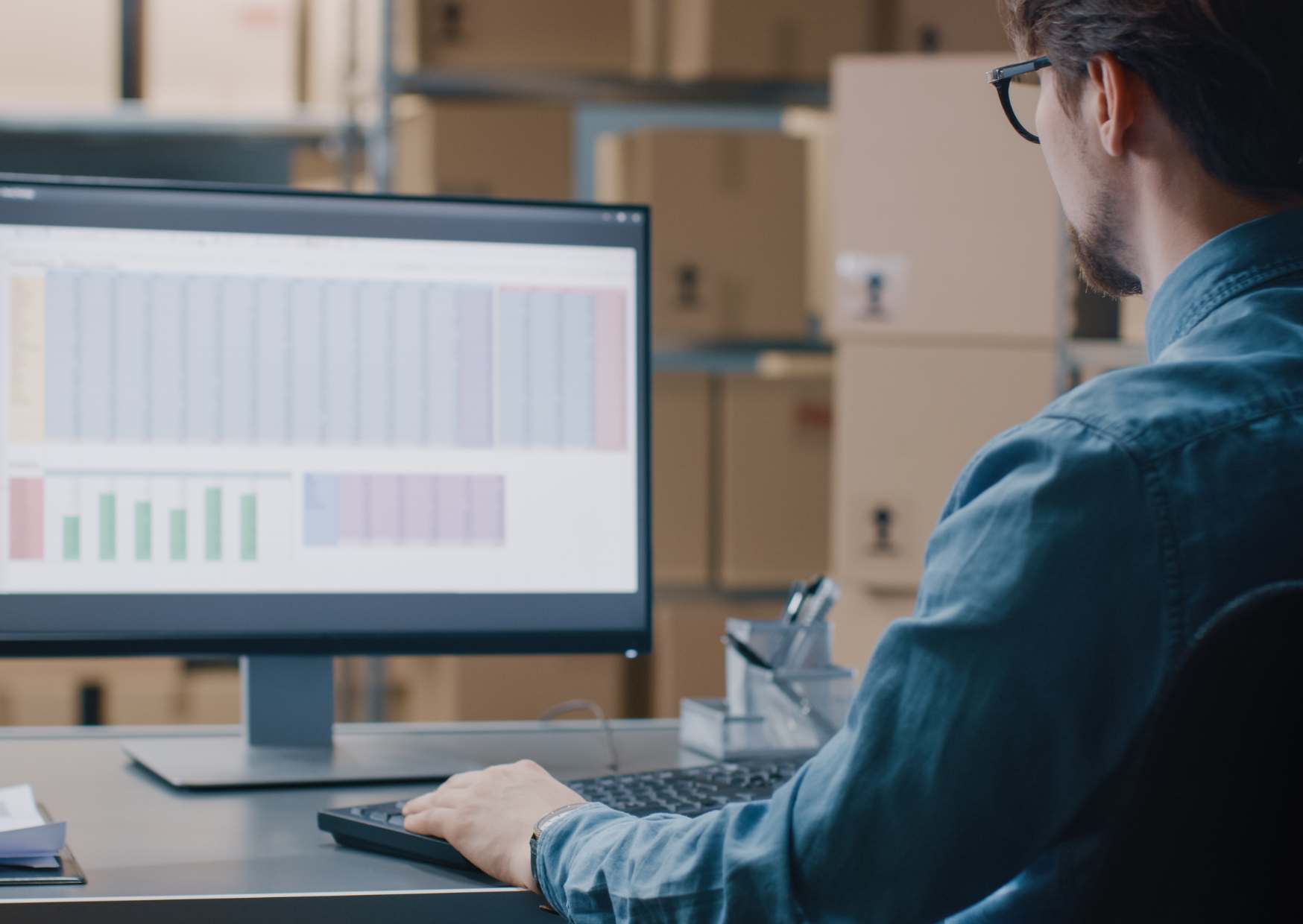
Reviews
There are no reviews yet.